
Christmas is around the corner, and it is time to make some personalized gifts for Christmas. Get inspired and discover Cricut Christmas ideas for your loved ones and close ones. This Christmas, make something personalized and unique with DIY gifts using Cricut. You can use Cricut to make all sorts of homemade projects easily and quickly and add a festive touch to your gifts using the Cricut machine. With Cricut, you can do many projects for your Christmas holiday. You can make t-shirts, jewelry, handmade notebooks, cards, etc.
In this blog, I will explain how to make beautiful leather snowflake earrings with Cricut.
Supplies You Need to Make Snowflake Earrings
Before making Snowflake earrings, you should look at the supplies you need.
- Cricut Explore Air 2 machine
- Cricut Design Space app
- Light Grip/ Strong Grip Mat
- Deep Point Blade
- Rose Gold Metallic leather
- Deep Point Blade
- White and Rose Gold iron-on
- Weeding Tool
- Cricut Easy Press Mini
- Jewelry Pliers
- Earring Hooks
Note: It depends on you which leather you want to use. You can use faux leather or metallic leather. Here, we are using metallic leather to make our snowflake earrings.
Cricut Christmas Ideas: Snowflake Earrings in 8 Easy Steps
So, if you want to learn exactly how to make this snowflake earring, then follow the below instructions step by step:
Step 1: Design a Snowflake
First, open a new project in the Design Space app and create the snowflake design for your earrings, or upload the Snowflake image to your blank workspace. When you are done selecting and uploading the design, then resize it according to you and click on the Make It button. MIRROR the white snowflake, and then in the mat preview, select faux leather, which is good to go for cutting.
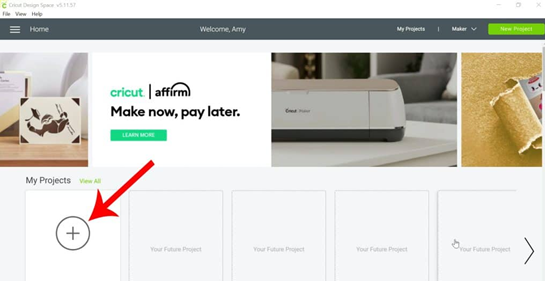
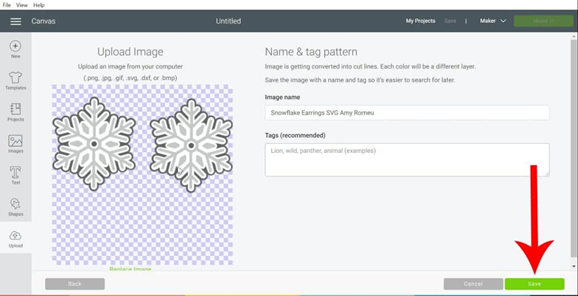
Step 2: Set the Machine
Then select your machine from the drop-down menu on the cut screen and turn the dial to iron-on on your Cricut cutting machine to cut the machine.

Step 3: Cut the Design
You need to put your design on the mat. Load the mat with the materials, making sure you put the shiny side down. Then, load the machine and click on the flashing C to cut.
Step 4: Removing the Design
When the machine cuts the material, remove the mat from the machine and use a weeding tool to remove extra parts from the inside and outside of the snowflake.

Step 5: Cutting the Leather
You will need a Strong Grip Mat with a fine, sharp, deep-cut blade to cut the leather. When you turn on the Custom Settings in the Cricut Design Space app, you get various material options that appear in the Cricut Design Space app. Then, in the search bar, look for metallic leather or filter by category. Then Select it and do it. Design Space app will notify us that we must use a sharp, deep-cut blade. So, in our Cricut cutting machine, we will insert the deep-cut blade and load the mat to cut it.
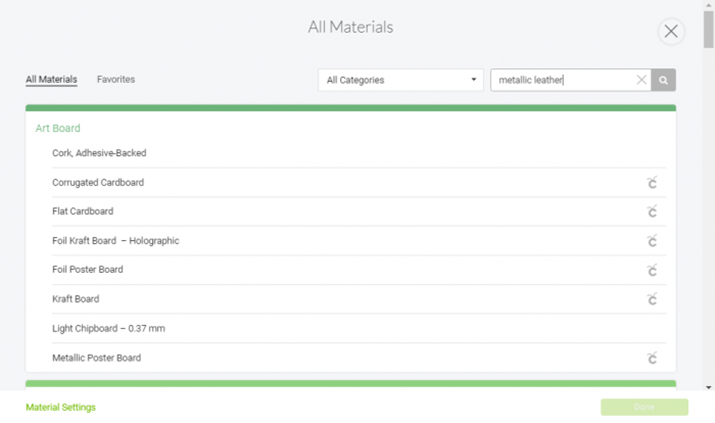
Step 6: Removing It From the Mat
Unload the mat when cutting is finished. After cutting the materials, flip the mat over to remove the leather corner.

Step 7: Assembling the Earring
Now, take your snowflakes, turn on your Easy Press Mini, set it to low temperature, and iron them on the leather earrings. Keep moving the Easy Press Mini constantly so you do not leave any fine lines on the leather. Then, press the snowflake layer on the faux leather base. Your base material earring is ready.

Step 8: Punch and Attach the Earring Hooks
After you assemble the earrings, it is time to punch holes in them so that they can be attached to hooks. Once you punch the earring holes, attach the earring to the hooks. Slide the snowflake and leather earrings into the hooks using needle-nose pliers, then clamp them so they will be in place. The earrings are ready to wear.

Conclusion
In this blog, we walked you through making DIY Snowflake leather earrings. Whether you are a beginner or a Cricut user, it does not matter. Follow the above steps to make them, and read for some Cricut Christmas ideas. Once they are full, gift them to your family, friends, or anyone you want to. The joy of creating handmade gifts and gifting them to loved ones is something else. Keep your festive spirit alive and make this Christmas extra special with Cricut.
FAQs
What materials do you need to create projects with Cricut?
The materials you need to create projects with a Cricut machine depend on the type of project you are marking. Here to make this Snowflake leather earring. You will need
- Cricut Design Space app
- Cricut machine
- Light grip mat, Cricut Light Grip/ Strong Grip Mat,
- Deep Point Blade,
- Rose Gold Metallic leather
- Deep Point Blade
- White and Rose Gold iron-on
- Weeding Tool
- Cricut Easy Press Mini
- Jewelry Pliers
- Earring Hooks
What should I create with my Cricut machine for Christmas?
The decor and gifts you can make with the Cricut machine are endless. You can make ornaments, ticking, DIY Cookie boxes, Lit glass blocks, Dollar tree makeovers, Yarn ornaments, a Craft Beard, a Button Snowman, a personalized jewelry box, a Christmas gift tag, etc.
How do you choose Cricut material in the Design Space app?
First, open the Cricut Design Space app and look for custom settings. Then, look for materials under the search bar. Search metallic leather or whichever material you use or filter by category, and you will see a leather option. Click on the leather to select the material. You can also click on Browse All Materials to search for the materials. If you want to add this material as your Favourite, click on the yellow star on the right in the Design Space app and click done.